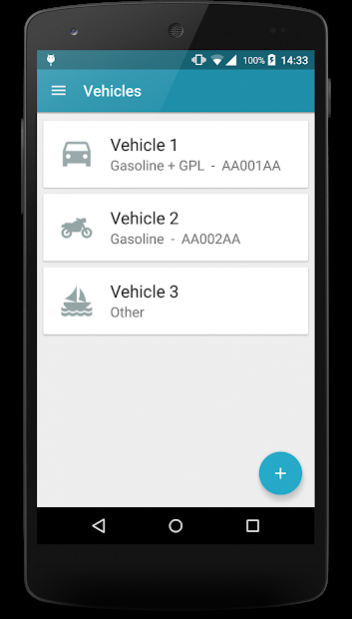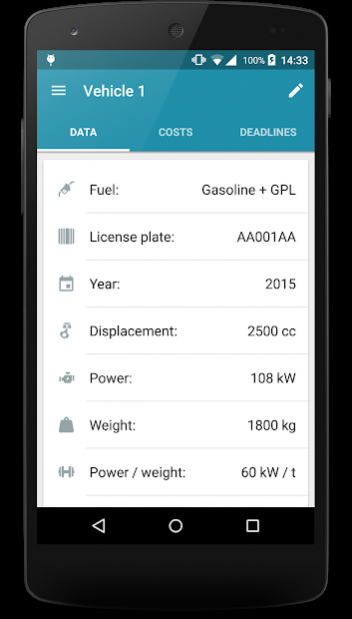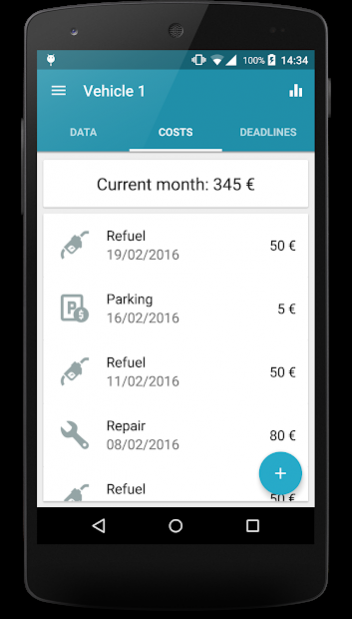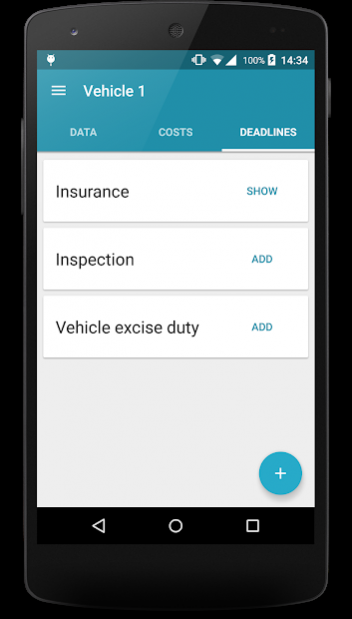MyCars - Vehicle management 1.11.10
Free Version
Publisher Description
With MyCars you can manage any type of vehicle and keep track of its costs and deadlines.
Free version
• Vehicles and Documents : enter your vehicles and documents information to quickly consult them later
• Charges : predefined modules (refuel, maintenance, repair, contravention, etc.) or custom entries
• Deadlines : predefined modules (insurance, inspection, excise duty) or custom events
• Deadline notification one week before its expiration
• Widget : quick save of a refuel event
Premium version
• Advertisement removal
• Places of interest : quickly find the gas stations, mechanics, parkings and car washes near you
• Graphs :current and last six months charges, fuel price changes
• Custom time and anticipation days for notifications
If you want to suggest a new feature or request any kind of help, you can contact me via email (techdt@altervista.org).
About MyCars - Vehicle management
MyCars - Vehicle management is a free app for Android published in the Recreation list of apps, part of Home & Hobby.
The company that develops MyCars - Vehicle management is Michele Scuttari. The latest version released by its developer is 1.11.10.
To install MyCars - Vehicle management on your Android device, just click the green Continue To App button above to start the installation process. The app is listed on our website since 2018-11-24 and was downloaded 2 times. We have already checked if the download link is safe, however for your own protection we recommend that you scan the downloaded app with your antivirus. Your antivirus may detect the MyCars - Vehicle management as malware as malware if the download link to it.techdt.mycars is broken.
How to install MyCars - Vehicle management on your Android device:
- Click on the Continue To App button on our website. This will redirect you to Google Play.
- Once the MyCars - Vehicle management is shown in the Google Play listing of your Android device, you can start its download and installation. Tap on the Install button located below the search bar and to the right of the app icon.
- A pop-up window with the permissions required by MyCars - Vehicle management will be shown. Click on Accept to continue the process.
- MyCars - Vehicle management will be downloaded onto your device, displaying a progress. Once the download completes, the installation will start and you'll get a notification after the installation is finished.